How to Create Personalized Certificates
by Vervante •
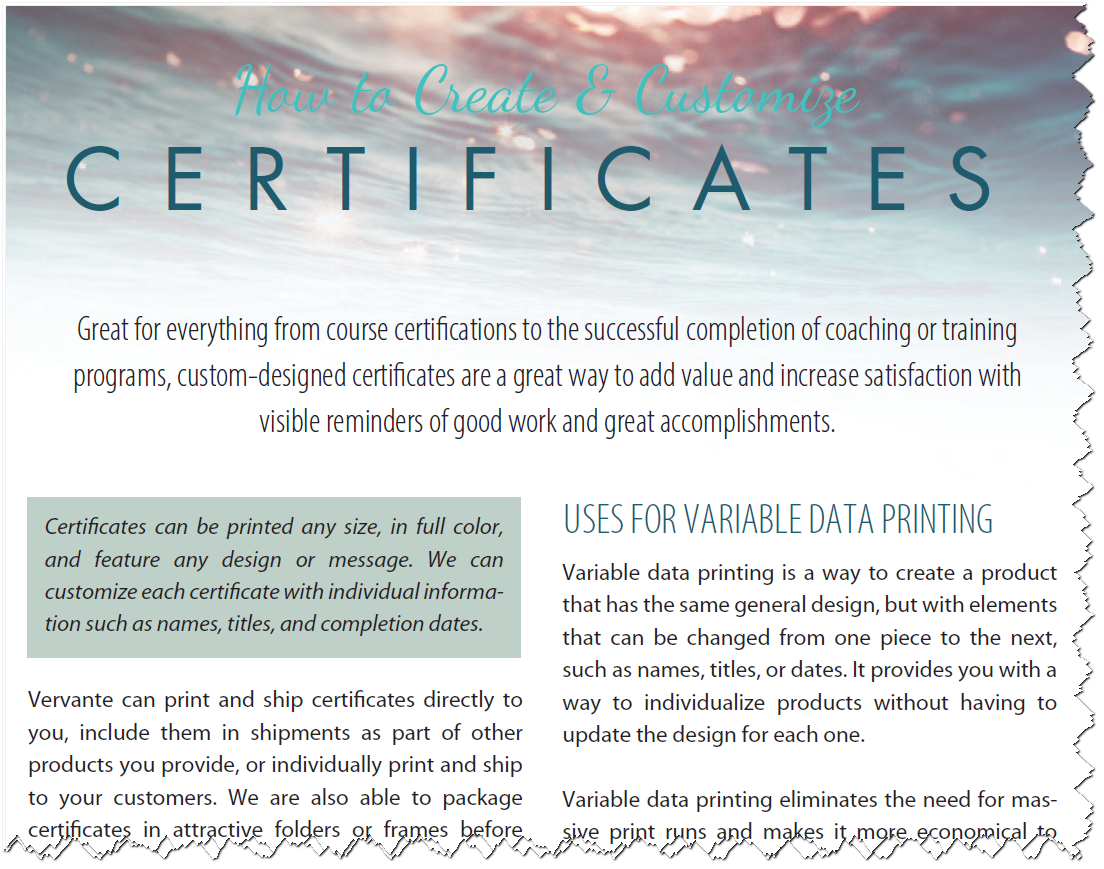 We're happy to share that we've added another new free expert guide to our Resource Library that's all about creating certificates. Click on either image in this email, or go to our Expert Guides section of the website, and you can download it right away.
We're happy to share that we've added another new free expert guide to our Resource Library that's all about creating certificates. Click on either image in this email, or go to our Expert Guides section of the website, and you can download it right away.
Custom-designed certificates are great for everything from course certifications to the successful completion of coaching or training programs. Plus they are a great way to add value and increase satisfaction with visible reminders of good work and great accomplishments.
Certificates can be printed any size, in full color, and feature any design or message. We also can use variable data printing to customize each certificate with individual information such as names, titles, and completion dates.
Vervante can print and ship certificates directly to you, include them in shipments as part of other products you provide, or individually print and ship to your customers. We are also able to package certificates in attractive folders or frames before shipping.
 Here are some ways Vervante customers are using certificates:
Here are some ways Vervante customers are using certificates:
- Course completion or accreditation
- Endorsements
- Sponsor recognition
- Training completion
- Awards
- Achievements
- Milestones
- Special offers
How Variable Data Printing Works
Variable data printing is a way to create a product that has the same general design, but with elements that can be changed from one piece to the next, such as names, titles, or dates. It provides you with a way to individualize products without having to update the design for each one.
Variable data printing eliminates the need for massive print runs and makes it more economical to print truly individualized products. Here at Vervante, we offer variable data services for digital on-demand printing, so you can make it look like each product has been expressly designed and printed for a single person.
Here are some ideas where variable printing can be used:
- Offer a membership package that includes a personalized letter or a membership card.
- A monthly newsletter personalized with the customer's name.
- A personalized letter that accompanies a coaching product.
- A learning course that includes unique access information for the user.
- Postcards or mailers that creatively feature the recipient's first or last name
- Announcements and invitations that recognize the readers' loyalty by calling them by name and mentioning previous products or programs they invested in.
- Personalized thank you cards, tickets, bookmarks, journals, etc.
Adding Fields on a Certificate or PDF
If you want to personalize your certificates, or any document, with elements such as names or dates, we need a PDF with fields added to allow for the customization. Here are the steps to add fields to a PDF:
- Create a PDF of the certificate complete with bleed and crop marks
- Open the certificate in Adobe Acrobat, click on File > Create Form > From Existing PDFs
- Click Add New Field > Text Field
- Double-click on each of the fields to customize appearance of font, size and placement. We recommend selecting font size “auto.” What this means is that the text entered in this field will be sized automatically according to the size of the field. So, if you have a customer who has a long name vs. another with a short name, the text will be sized accordingly and will look professional.
- Be sure to SAVE your changes once the fields have been added.
How to Change the Font on a Variable Data Field
- Open the certificate with Adobe Acrobat Pro
- Click open TOOLS field
- Open the FORMS section
- Click on EDIT
- Hover over the area of the certificate you want to edit and double-click that editable area.
- Click on the APPEARANCE tab: From here you can change the font type and font size
- Select the CLOSE button
To Send Your Print Files to Vervante
- Log in to your Vervante author account and click on UPLOAD FILES from your author dashboard.
- Complete the specification document and send us your print-ready PDF.
- When you send orders for your certificates, include the variable data in separate fields/columns on a spreadsheet or with your order information.
If you have any questions about creating certificates or using variable data printing, our team can help at [email protected].